BOOK AND SOFTWARE REVIEWS
Disk Drill PRO. Atlanta, GA: 508 Software, LLC. Home use version, £69.00; Enterprise version, £279.00
I imagine that we have all lost computer files from time to time: that Word document that you didnít save before the program crashed, the image you dumped in the trash, which you then emptied before realising that it was your only copy, that presentation on a USB drive that youíd over-written before realising that you hadnít transferred it to your desktop machine, and so on, up to the worst case scenario of a disc crash.
In some cases lost files of these kinds will never be recoverable, in other cases, for example, a crashed disc, it may be possible to recover at least some of the data, and companies exist that will recover what is possible, mount the files on a new drive and send it back to you. I have had to use such a service on one occasion, when I was still a Windows user, and was very glad to have the files back!
However, it is much better if you can recover files yourself and lot of software is available to help you to do this. So why am I reviewing Disk Drill PRO? After all, it is quite a while since we reviewed any software and in the past it has usually been mainly bibliographic management software. The answer is simple, the company offered the software for test and, as lost files are such a common problem, I thought it worth while to offer a review.
What does Disk Drill do? The company Website tells us quite succinctly, saying that, if help is needed, the program can recover:
- Deleted files from your Mac's internal hard drive and deleted documents from a USB flash drive
- Lost a partition on an external hard drive and lost music on an MP3 player
- Erased photos from a camera and erased videos from a camcorder
- Lost music on your iPod (Nano, Mini, Shuffle or Classic)
- Deleted books on an e-reader
- Been unable to access a memory card (SD Card, Flash card, XD Card, etc.)
The reference to the Mac is simply because I use an iMac, the program is available in a version for Windows, with exactly the same functionality.
In addition to the PRO version, there is a basic version which will scan your discs so that you can confirm that the lost files are there, you can then upgrade to the PRO version to recover the files. If, however, you install the basic version before you lose any files and install the data protection facility, you can recover the files from the Recovery Vault.
The program is capable of recovering more than eighty different file formats, including document, image, video, graphic and music files, this includes most e-book formats, other than the Kindle format, which, however, can be recovered using the Quick Scan function. When I queried this with the developers they noted that in four years they had had no requests for support of the .mobi format: this leads me to suspect that people regard their e-reader mainly as a current reading device, rather than as an archive store.
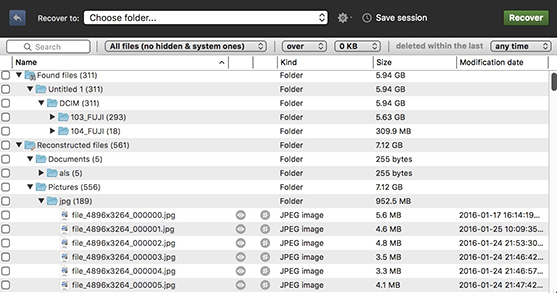
Figure 1: Results of a Recover operation
To test the program, I used it on a memory card from my camera, in a card reader attached to the Mac. Figure 1 shows the result of the Recover operation. As you will see the program recovered images that had been 'erased' from the card two years ago, which would have been very useful if I had actually been wanting to recover images from the past. I was very surprised to see how many files had been recovered, in RAW, JPG and TIFF formats. Clicking on a file brings up a built in viewer, which appears to cope with most formats. I found, however, that it did not preview what I think may have been thumbnail TIFF files on the card, all of just 28K size. As one might expect, the process is not instantaneous: it took just short of half-an-hour to survey the disc and recover the files, but that seems a modest time investment if the files are of real importance to you. And, of course, with todayís multitasking computers, you can get on with other things while the recovery is going on.
I also tested the program on a USB drive, which has been much used in travelling, with similar results: recovery of files that I had forgotten existed and which I would have assumed had been over-written by later files. As might be expected, the recovery of image files is slower than the recovery of document files, but you can select which files you want to recover, thereby saving a great deal of time in the process, particularly if you are just looking for a single, important, lost file.
As noted earlier, in addition to the basic find and recover functions, Disk Drill has a data protection facility, in fact it has two. The first, Recovery Vault, keeps a record of the metadata of all deleted files, so that full file names and locations can be found. Recovery is not guaranteed, of course, since the file locations might be over-written after you had deleted a file. With this in mind, the second feature goes a further: Guaranteed Recovery keeps an invisible copy of every deleted file, making, as the name suggest, recovery guaranteed. Of course, that comes at a cost of using more space. You can also indicate other folders that you want to have protected in this way so, for example, I could use this feature to ensure that no files in my Information Research folder were ever lost completely.
Hard discs are known to fail completely from time to time, only once (so far!) in my many years of using personal computers from the BBC Micro onwards; but, when it happens we are in the disaster zone. Disk Drill has a warning system to help here called S.M.A.R.T. Monitoring. SMART stands for Self-Monitoring, Analysis and Reporting Technology, which most (if not all) disc drives have. Generally, however, you need third-party software to find out how the system is performing. With SMART monitoring, Disk Drill, keeps track of the state of health of your hard drive and you can also turn this feature on for any external hard drive (although this feature is not yet supported for the latest version of OSX). When you launch Disk Drill you will see warning colours and, if things are getting critical, you can save your entire system as a .dmg file on an external disc and recover it to a new internal hard disc before anything serious has happened. That external disc has to have enough spare capacity to hold the current contents of your internal disc.
An additional feature of the program is its data mapping facility, which shows which folders and files are consuming your disc space. This enables you to clean up your files and gain back any space that is not being put to the best use. Given that my hard disc now contains files that were first created perhaps 20 years ago, being moved from system to system over the years, there could be quite a lot of unnecessary rubbish there! Figure 2 shows the result when applied to the USB drive I analysed - I see that a significant chunk of space is taken up by photographs, which I transferred to my desktop machine some time back, so they can now be trashed. I see there there is also 2.8 Mb of files relating to volume 20 no. 4 of this journal - they, too, can now be disposed of.
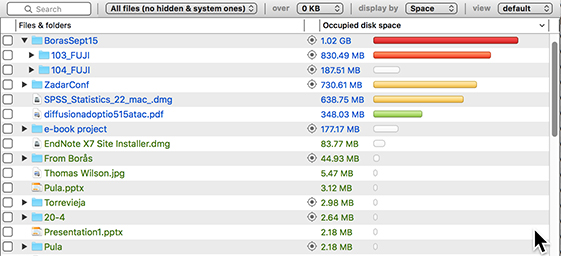
Figure 2: The disc mapping capability
An important consideration for software of this kind is that the interface is well designed for the ordinary computer user: you do not need to be an expert to use this package. I have used other packages in the past to recover files and in some cases had to give up simply because the process was too complex and cumbersome - Disk Drill is genuinely user-friendly. Thereís an introductory tutorial with the program, which gives basic information on using Disk Drill and the Help pages are well-designed, offering very clear advice, with refreshingly, an honest approach to answering questions, e.g.,
If you have Disk Drill PRO and have recovered items to a DMG (disk image) you may notice that you cannot launch applications from the disk image.
We have investigated this issue, but have not yet found a definitive answer. Itís likely an issue of Fuse for OS X, which is a third-party app installed with Disk Drill to help you mount disk images. Or it may have to do with the way OS X treats the mounted disk, and for some reason it cannot map the .app bundle into memory.
Regardless of the cause, there is a simple fix. Just drag the application file from the disk image to a physical drive and it should then launch correctly.
Youíll have gathered that Iím impressed by this application: the next time I need it, Iím going to be very glad it is sitting on my hard disc!