Information Research, Vol. 3 No. 1, July 1997
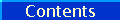
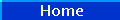
Information Research, Vol. 3 No. 1, July 1997 | ||||
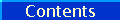 |
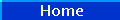 |
|||
This paper describes a collaborative project which has defined requirements and a model for holistic networked learner support. Based on these requirements, a working prototype for a Learning Environment has been developed. Technical, organisational and business issues which have arisen are discussed.
'The library, as we know it, is obsolescent … The university, as we know it, is obsolescent … Your kind [ Librarians], and mine [Universities], are clearly at some kind of fork in our road … We must either lead, follow, or get out of the way!' :
N. Langenburg, (1)
In the brave new on-line world facing libraries and education, an important component is the availability of learning materials and IT support for access to these materials. However, to fully support learners, yet more is needed.
In general terms, the "more" refers to the structure within which learning takes place for each learner - commonly known as the curriculum - and support for each student as he or she progresses through their learning. How best to provide this holistic concept of networked learner support is a complex question with educational, organisational and technical components, to which we do not yet have the answers.
To help derive some answers the Learning Environment Club was formed. The club consisted of eleven Further Education colleges, together with a software supplier and some associate institutions (2). Whilst the focus was on FE, the principles of the Club's work are applicable to all sectors of education. The remit was to:
The Club has run from July, 1995 to May, 1997, and trialling is continuing through to 1998.
There has been a fair amount of other work addressing various aspects of online learning. The main differentiating feature of the Learning Environment collaboration has been our holistic approach, with the online resource base at the centre of the model.
These requirements were derived in a series of workshops with Club members (a mixture of information specialists (librarians), tutors, senior college managers, IT support people and curriculum planners):
1) Full support for a resource-based, student-centred open learning model. This implies:
1a) Making learning materials available to learners in two ways:
- Through research. The learner locates them him/herself - through searching and browsing - with the resource itself available online - not just the catalogue record (as well as retaining access to books, videos etc. which are not held online).
- Guided learning - structured direct access to the learning materials which are at the core of each learner's programme of study. This includes both standard materials for the programme of learning which the learner is pursuing, and materials added in by a tutor to meet the individual needs of a learner.
1b) Further extending support to the entire learning process, which was defined for our purposes in figure 1. (See also (3).)
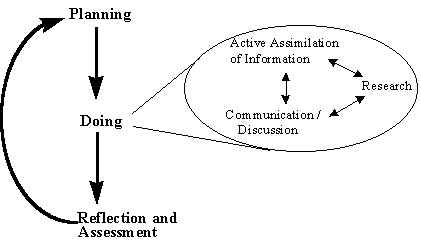
In this model, planning and reflection, with the student taking responsibility for his or her own learning are seen as integral to learning.
1c) Embedding online communication / discussion within the core structure of the learning.
2) Flexibility is of the essence, both in meeting the individual needs of
learners, and adapting the institution's offering rapidly as needs change.
This means meeting the needs of individual learners by, for example, support
for individually tailored learning programmes, with the capability to provide
the learning resources that are just right for a particular individual, and to
change these immediately as the needs of the individual (or group) change.
It also implies adapting the institution's offering as needs change - not
just on a fixed annual cycle. So, for example, existing courses can quickly be
adapted to meet the needs of a customer organisation for a particular kind of
training for it's workforce.
3) To achieve this, support for the learner is likely to be provided by a team which may comprise (for example) a curriculum area specialist, a resource centre staff member (or librarian / information specialist), a personal tutor, and a workplace training manager. There is hope that a new, predominantly online, support regime may work better than traditional arrangements, through:
4) None of this is possible without the right learning materials being available. Generally speaking, it will be impossible for staff to develop the bulk of the materials for a course themselves. The model has to be sharing and re-use of materials, both within an institution, and between institutions. The learning institution, and its library, should be playing a central role of broker of learning objects.
Key to this are:
The ability to automatically monitor usage of resources to evaluate their effectiveness and help plan future acquisitions is important.
5) Support for students (and staff) working from a variety of locations, such as home, the workplace, community centres, or open learning centres in the institution.
To fulfil the requirements for integrated support for the entire learning process, a prototype online Learning Environment was designed and built in a number of phases, with feedback from club members at each stage. The starting point was OLIB(5), an existing commercial library / online resource management system
An information model was developed (figure 2), validated with members of the club, and implemented. Because of the methodology and software toolset used (6), rapid incremental development was possible, with comments from users feeding back quickly into the model and the software. In the model, the ovals denote the main kinds of information held (referred to as "domains"). The lines denote links between them.
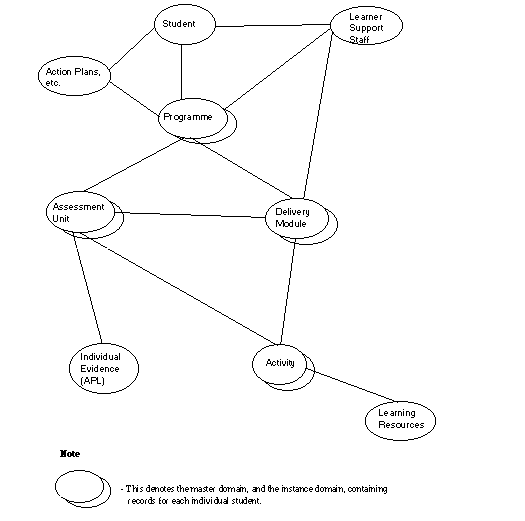
Some significant points are:
The architecture incorporates the concept of brokerage of learning objects (9) (fig. 3). Libraries and librarians have always acted as information brokers between learners, information repositories and information providers. There is a current move to extend this concept (10) to the educational institution as a whole, particularly in the context of electronic information. Rather than being imparters of a fixed body of knowledge to a set of students, learning support staff are being seen as facilitators of learning who responsively direct students to appropriate learning resources and monitor their progress.
This brokerage adds value to the information by:
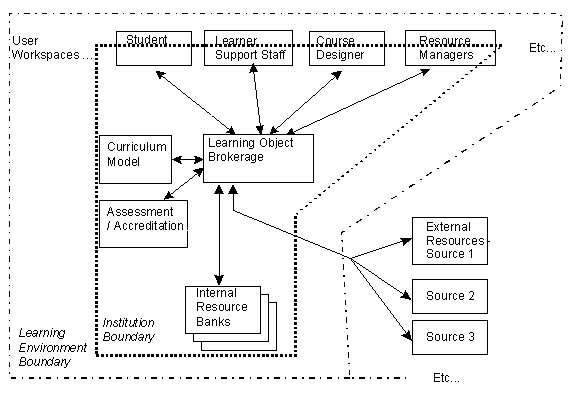
In the Learning Environment, there are currently two prime routes to resources held outside of the institution's boundary, via World Wide Web URLs, or via Z39.50. The latter is an international standard for information exchange between heterogeneous information bases, which allows remote information bases to be queried, and result sets returned in standard format. This capability is being extended in the Learning Environment in two European-funded projects: Renaissance and Universe (11). A third related project, DALI (11), has investigated and implemented a charging model for document delivery from remote sites - a crucial component if this kind of flexible remote access to resources is to become widespread.
The User interface for students, tutors and information managers is based around three modes of interaction in line with requirement 1a above.
Resources can be located within or outside the LE database. For example, they can be:
In terms of physical location, resources may be held, for example:
The choice of the mixture of strategies to be adopted for mounting resources is one of the major strategic questions an institution faces in developing online learning.
The provision for online communication / discussion with tutors and with fellow learners may depend on learning style, educational model, confidence of students, degree of support required, etc. Examples of a structure would be:
Incorporating discussion with fellow learners in the process may be as important as (or more important than!) discussion with tutors.
The Learning Environment was implemented in a client - server environment, supporting access over local or wide area networks (tcp-ip). An Oracle database on the central server(s) holds the information. The client runs on Windows PCs. In principle, the application could equally run over the World Wide Web, with a web browser providing the client, and (for example) Oracle Web Server providing access to the database. Extension to this environment is under consideration.
In the Learning Environment Club, there have typically been three overall roles involved in Learner Support:
Often, a single person fulfils more than one of these roles, in part or fully.
Each of these are involved in the provision of three types of support:
The way that individual staff fit into this matrix will differ between institutions. The description of typical uses of the learning environment, below will make it clear how these types of support operate.
These are described for the four typical types of user shown in figure 3.
1) By a Learner
Tony is enrolled on a modular degree
course. He generally works from home - in the evenings or whilst his children
are at nursery. However, fellow students on the course who have no computer at
home work at a number of open learning centres, on or off campus, or at
"Electronic Village Halls" near their homes.
Before starting the course, Tony had a number of meetings with tutors to:
- Identify his learning needs.
- Decide on his learning goals .
- Formulate an action plan (12) for his learning, and decide on the programme / modules on which he is going to enrol.
This information is maintained (as word-processed documents) within the learning environment, and can be periodically revisited and reassessed.
In a typical learning session, Tony may connect in, and initially check his mail, for example picking up a reply from his tutor about a problem he had yesterday, a couple of responses to points he made in group discussion, and a pointer to a resource from a resource centre staff member in response to a query. He then looks at his learning environment workspace, where the list of activities for the module he is currently working on are shown to him (fig. 4). He has just finished one activity, and starts on the next, which is marked as current. It may be, for example, a word processed activity sheet, which Tony completes with help from the list of learning resources attached. These could be, for example, a web page, a multimedia Acrobat document, and an online video. Postits, supplied by the module tutor, and visible just to all the students in this group, explain how each resource might best be used in this context.
In this case, his tutor has added an additional learning resource to help him with the statistical analysis of the activity results, which he has been finding difficult. A "postit" against the resource explains how to use it. (His tutor found it by a search of the college resource bank held on the Learning Environment.)
When Tony has a problem, he can instantly e-mail his tutor, or others in his support team, such as the resource centre staff. To do this, he clicks on the right mouse button over the activity, which brings up the action menu. He selects "e-mail tutor" which brings up his e-mail application, with the "To" box automatically populated with the address of the tutor for this module, and the "About" box populated with the name of the activity.
When the activity is completed, Tony clicks on "Completed" on the action menu, and the next activity automatically becomes current, whilst this one appears in the tutor's folder of activities for marking.
Tony can also freely research the resource base to explore other items that might be relevant.
In this example, Tony is pursuing a fairly standard college course, although there may be a good deal of variation between course members in which optional modules they choose. However, learning programmes may equally be totally individual, on a "pick and mix" basis. There are many possible variations between the extremes of standard college courses and total individuality. For example, many colleges give students diagnostic tests in key skills when they enrol. These can be presented as activities, marked on-line, and based on the results, supplementary chunks of work can be dropped into the student's programme, to catch up on areas of deficiency.
From time to time Tony (and his tutors) will wish to see how he is progressing with the assessment side of things, which is visible to both, and is automatically updated as relevant assignments are marked as successful.
2) By the learning support staff (tutors, resource centre staff etc.)
The student's support team monitors progress via
- direct communication with the student (and each other) - e.g. via integrated e-mail.
- a window onto each student's progress and work in their own workspaces. This may, for example, provide an automatically updated list of overdue assignments, allowing the tutor to home in immediately on problems as they arise, and respond and resolve the problem before the student become disillusioned, drops out etc.
Also, they may locate and add in resources to meet individual student's needs, using the capabilities described in (3) below.
3) By course designers
Location of appropriate materials, and linking them together to provide structured chunks of curriculum is supported by:
- A wide range of search types, with access via date, subject headings, full text retrieval, curriculum area, author, etc..
- Cross-referencing and browsing capabilities.
- Resource sharing via static and dynamic folders.
- Drag and drop authoring and structuring capabilities for developing the catalogue and authoring modules of curriculum.
4) By resource / information managers
The management of this information is supported online by the standard mechanisms one would expect in a library management system. Authority controlled subject headings, standard classification schemes, etc. can be used to manage and increase accessibility of information.
These are largely organisational and cultural rather than technical, for example:
The sourcing, management and sharing of learning resources. Some things that may help are:
- Arrangements for sharing between institutions.
- Third Party Brokers. In many cases, libraries are ideally place to play this role. Another example is the Web Site Unit Exchange project - a QUILT initiative to make available Open College Federation accreditation units developed across U.K. colleges (13).
- A "component architecture" for resources to facilitate their re-use.
- A clear analysis of the economics of buying in materials versus developing them internally, the investment required and the potential returns. Clearly educational institutions may play the role of resource providers (publishers) as well as consumers, but a clear analysis of how this fits the institution's core business is required.
How to "migrate" new approaches and technology into an institution. Some critical success factors may be:
- An effective high-level champion combined with nurturing for staff at the grass-roots.
- Catalyst team or staff member, with sufficient resources to support their role.
- Demonstration of early success in an area that is small enough to be achievable, but significant enough to excite enthusiasm.
- Buy-in from key stakeholders.
- Perception that it will make participants' jobs better in some way.
- Appropriate focus.
- Defined migration paths from initial small-scale success to later widespread achievements.
- Defined mechanisms for taking feedback and adapting the introduction strategy based on successes and problems.
- A good fit with the institution's (evolving) culture.
- Technology that is reliable, has a good user interface and evokes confidence.
- Good provision for staff training.
Forthcoming evaluation of the pilot use of the Learning Environment in colleges will provide further insights.
How to cite this paper:
Banks, Bob (1997) "Beyond the on-line library - the Learning Environment." Information Research, 3(1) Available at: http://informationr.net/ir/3-1/paper27.html
© the author, 1997. Updated 7th August 1999
Contents |
|
Home |